Pause New Tab
Focus without distractions using the Pause New Tab (Do Not Disturb) feature. Temporarily disable daily.dev's new tab functionality when you need deep concentration.
How to Activate
- Click "Pause New Tab" in your profile menu (top right)
- Select duration from preset options:
- 30 minutes, 1 hour, 2 hours
- Until tomorrow
- Custom time period
- Set fallback URL (optional) - Choose what displays instead of daily.dev
- Click "Done" to activate
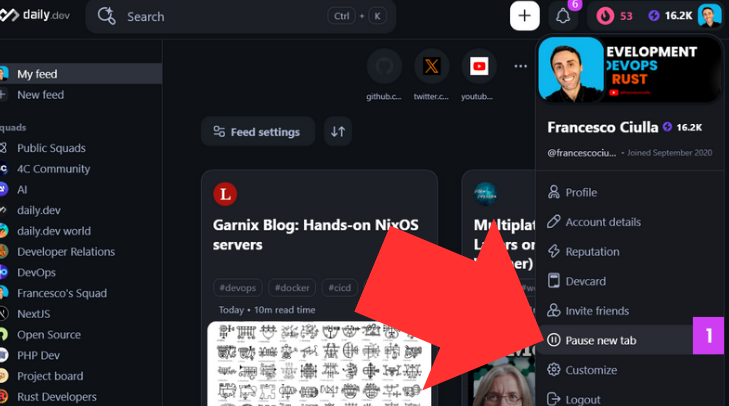
Customization Options
Default URL Setting - Configure what appears in your new tab while daily.dev is paused. Most browsers default to Google search, but you can specify any URL you prefer.
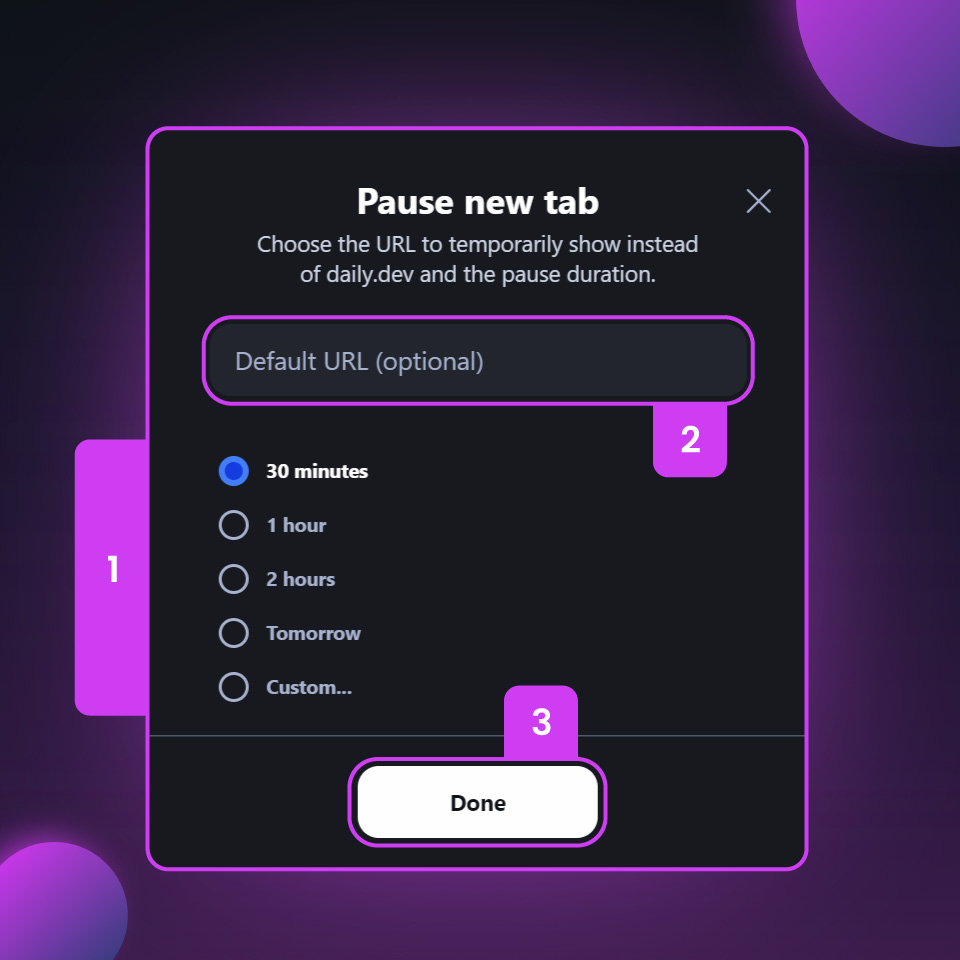
Alternative Solution
For a distraction-free experience without temporary pausing, consider the Progressive Web App (PWA). Access daily.dev as a standalone website instead of in your new tab.