Verified Company Badge
Showcase your professional affiliation with a verified company badge that displays your company's name and logo across daily.dev.

We're experiencing high volume for company verification requests. We appreciate your patience as we process requests as quickly as possible.
Key Features
- Professional credibility - Verified badge confirms your employment status
- Company branding - Display your company's name and logo
- Visible recognition - Badge appears on profile and next to comments/posts
- Trust building - Establish legitimacy in community discussions
- Professional networking - Connect with colleagues and industry peers
Benefits of Verification
Professional Recognition
- Enhanced credibility in discussions and comments
- Company representation with official logo and name display
- Industry networking opportunities with verified professionals
- Trust signals for community interactions
Visibility Features
- Badge appears on your public profile
- Displays next to your name on all posts and comments
- Shows company logo and name for instant recognition
- Persistent verification across all platform interactions
Prerequisites
To qualify for a verified company badge, you need:
- Valid work email - Access to your official company email address
- Email verification - Ability to receive and respond to verification codes
- Company eligibility - Your employer must meet our verification criteria
Eligibility Criteria
✅ Eligible Companies and Roles
Employee Types
- Full-time employees with company email addresses
- Part-time employees with official company domains
- Contractors using employer-provided email addresses
- Employees of non-profits, charities, and government entities
Company Requirements
- Recognized company domains (not generic providers)
- Legitimate business operations
- Accessible, secure company websites (HTTPS)
- Complete company information (About page, contact details, services)
❌ Not Currently Eligible
Organization Types
- Universities or academic institutions
- Personal portfolio sites or individual domains
- Companies with insecure websites (no HTTPS)
- Organizations with incomplete web presence
Email Types
- Personal freelancer addresses
- Temporary or disposable email services
- Generic shared emails (info@, admin@, support@)
- Unverifiable company domains
Website Issues
- Broken or inaccessible company websites
- "Under construction" or placeholder sites
- 403 errors or access restrictions
- Missing essential company information
All company websites undergo verification to confirm legitimacy. Sites that cannot be properly verified will not qualify for badge approval.
Verification Process
Step-by-Step Setup
-
Access Account Settings
Navigate to your profile and open Account Details -
Enter Work Email
Scroll to "Verified Company Badge" section and input your company email address -
Request Verification Code
Click the arrow button to trigger a 6-digit verification code sent to your email -
Complete Verification
Enter the received code on daily.dev to complete the process -
Badge Activation
- Automatic: If your company is in our database, the badge activates instantly
- Manual Review: New companies undergo team review and approval
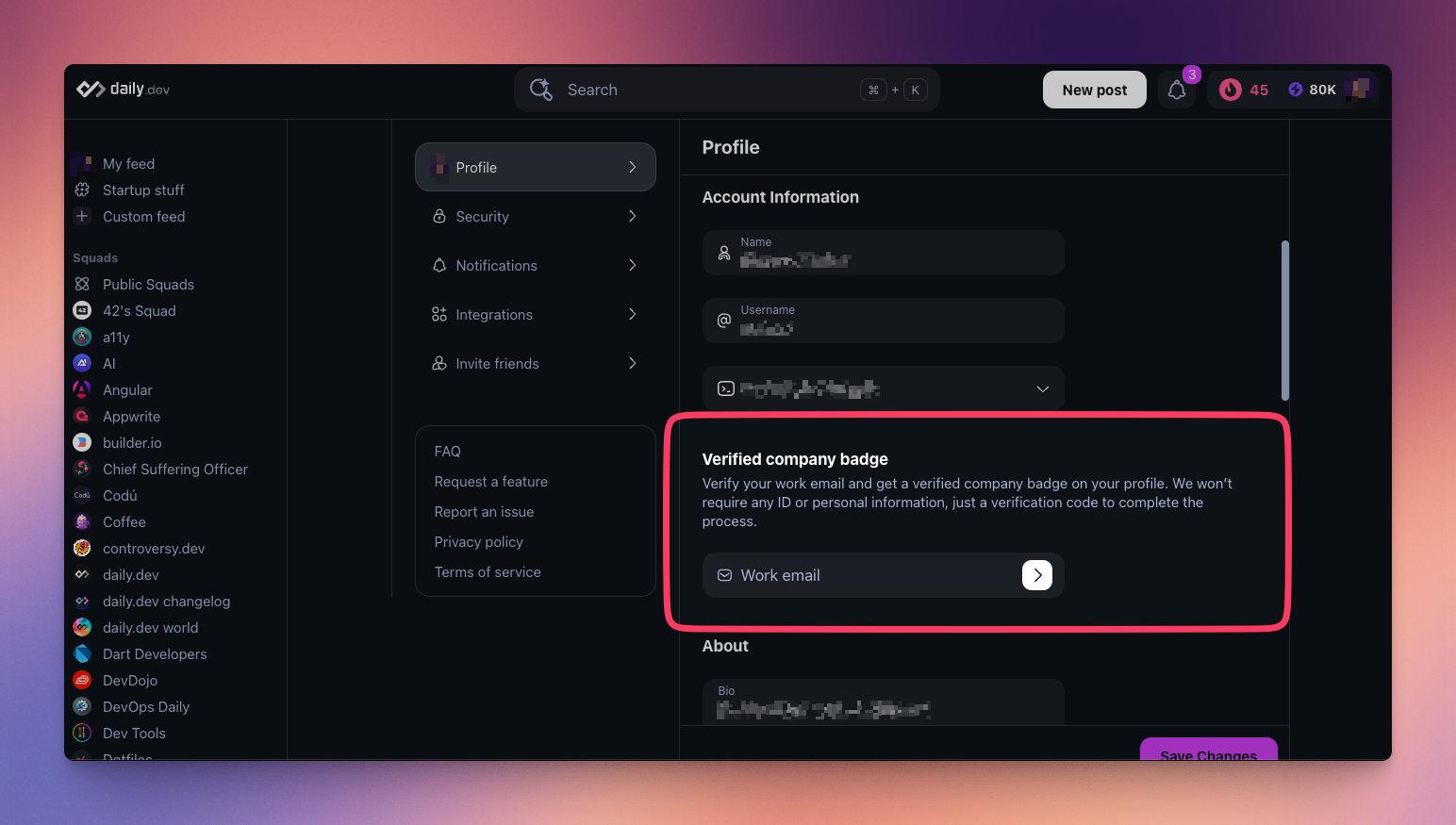
Check your spam/junk folder if you don't receive the verification code within a few minutes.
Managing Your Badge
Updating Information
- Change email anytime in Account Details settings
- Re-verify updated email addresses to maintain badge status
- Remove badge if you no longer want company association displayed
Badge Display Locations
- Public profile page with company logo and name
- Posts and comments with badge indicator next to username
- Community interactions showing verified professional status
Troubleshooting
Common Issues and Solutions
Verification Code Issues
- Check spam/junk folders for the verification email
- Ensure email address is typed correctly
- Request a new code if the current one expires or fails
Company Recognition
- New companies require manual review (may take several days)
- Ensure your company meets all eligibility criteria
- Contact support if your legitimate company is incorrectly rejected
Badge Display Problems
- Refresh your profile page after successful verification
- Clear browser cache if badge doesn't appear
- Allow up to 24 hours for badge to appear across all platform areas
Need Help? Contact our support team at support@daily.dev for verification assistance or eligibility questions.
Frequently Asked Questions
Q: Where will my badge be displayed?
A: Your verified badge appears on your public profile and next to your name on all posts and comments.
Q: Can I change my verification email later?
A: Yes, update your work email in Account Details and complete re-verification to maintain your badge.
Q: What happens if my company isn't in the database?
A: New companies undergo manual review by our team. This process may take several days to complete.
Q: Is there a cost for company verification?
A: No, company verification badges are free for eligible employees and organizations.