Feed Density Settings
Customize how much content appears on your screen with three carefully designed density options. Each setting optimizes your reading experience for different preferences and screen sizes.
Eco maximizes content visibility, Roomy provides balanced spacing, and Cozy offers an immersive reading experience.
Eco Density - Maximum Content
Eco density maximizes the number of articles visible on your screen, perfect for power users who want to scan through more content quickly.
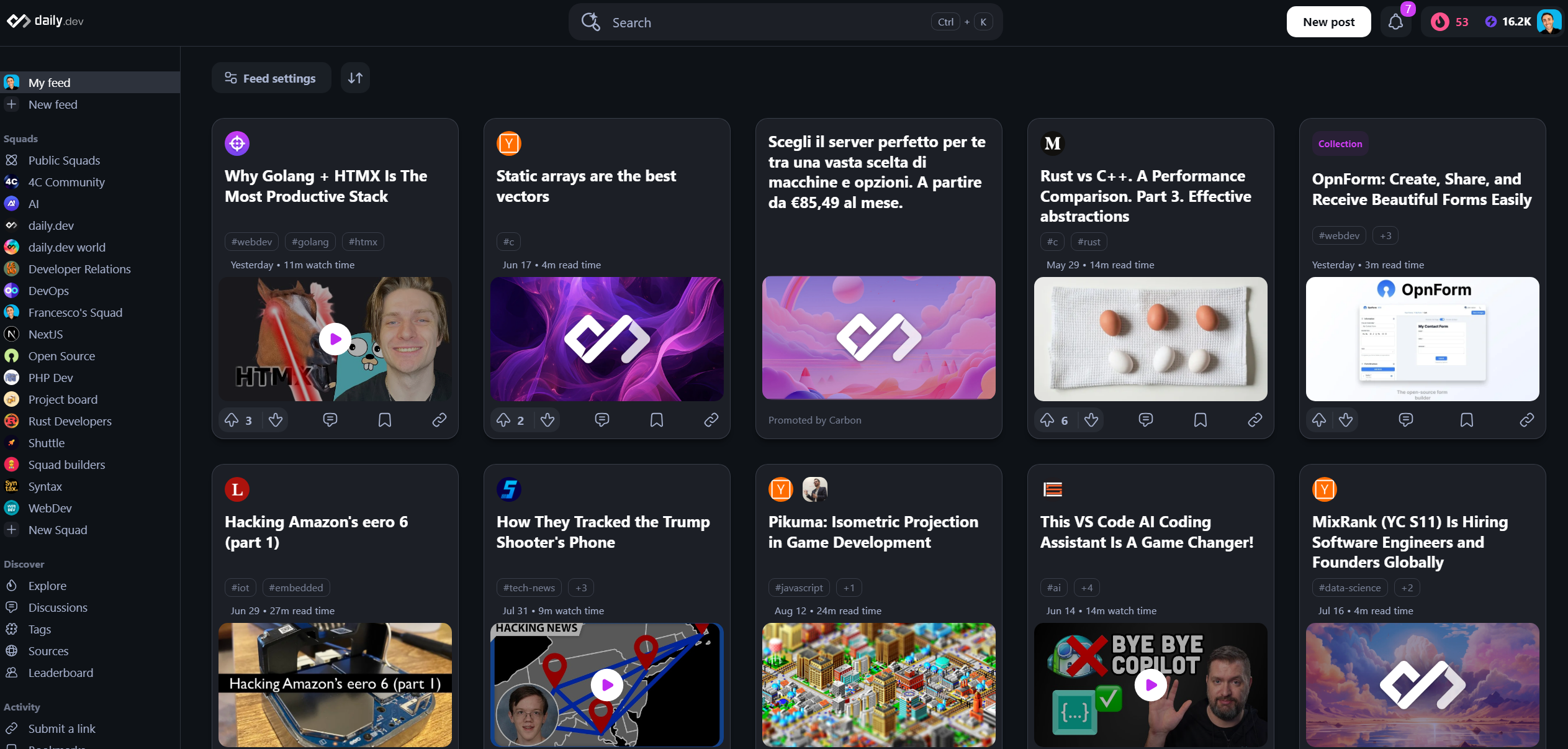
To enable Eco density:
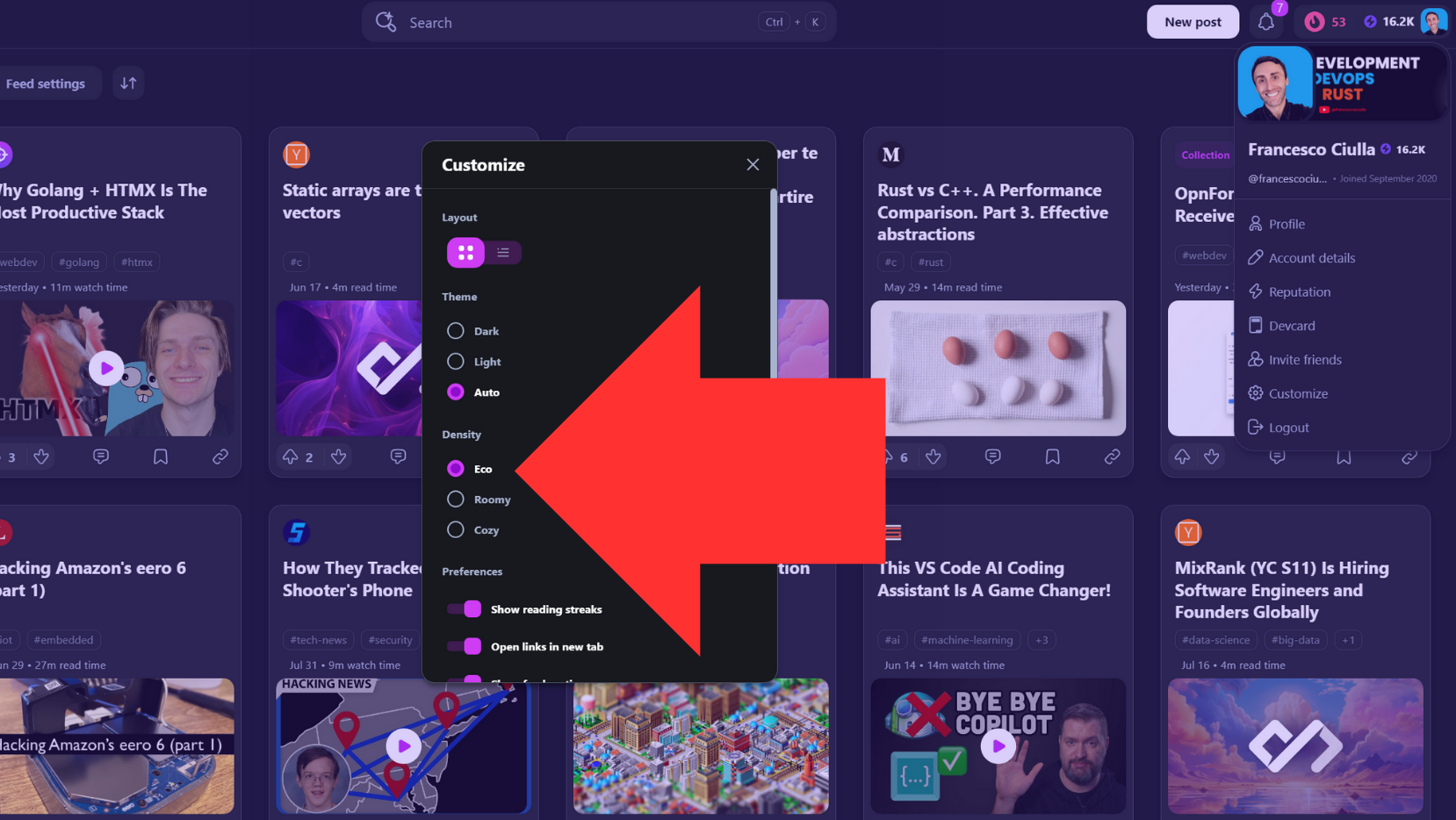
Best for: Developers who prefer scanning multiple articles at once, smaller screens, or high-speed content consumption.
Roomy Density - Balanced Layout
Roomy density strikes the perfect balance between content visibility and readability, offering comfortable spacing without sacrificing efficiency.
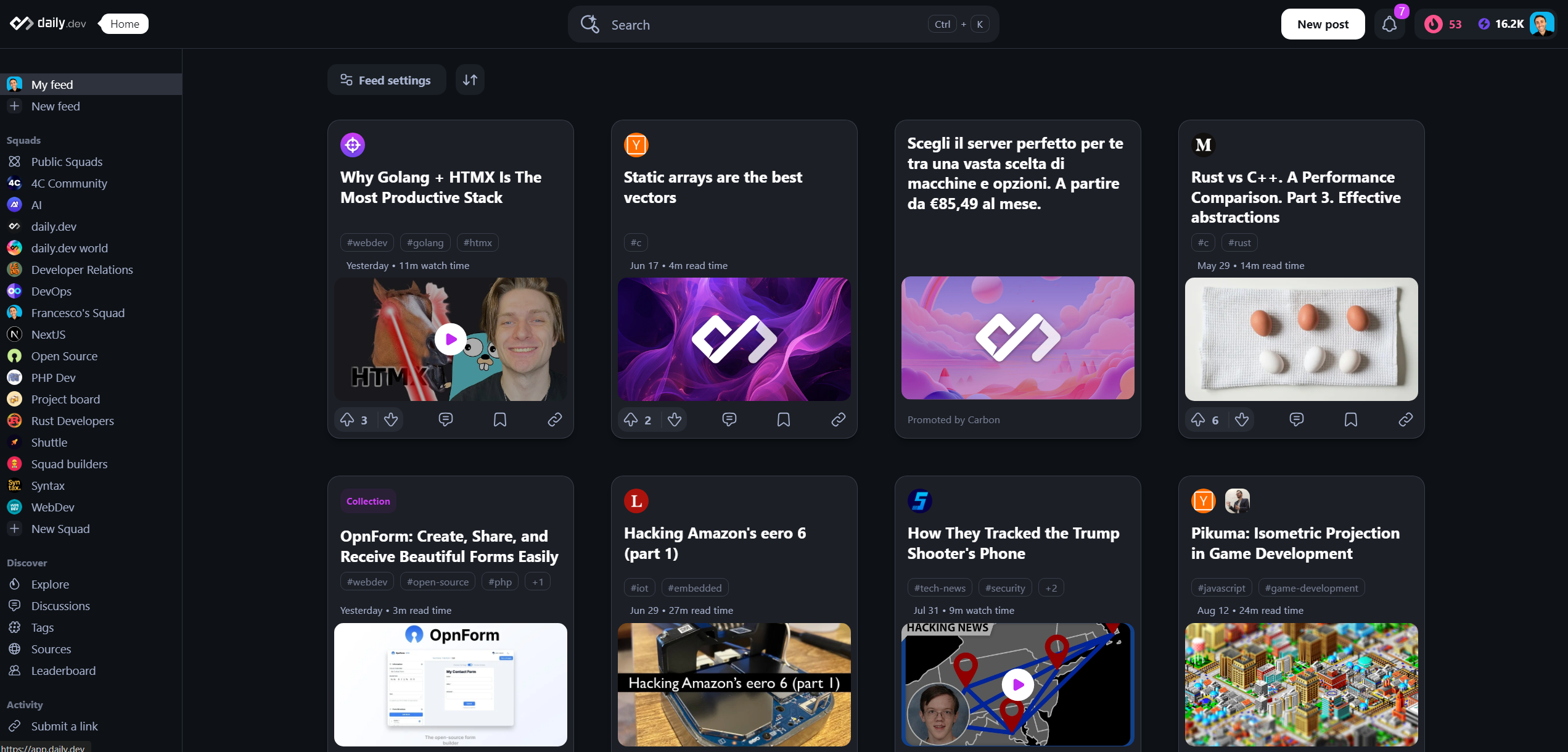
To enable Roomy density:
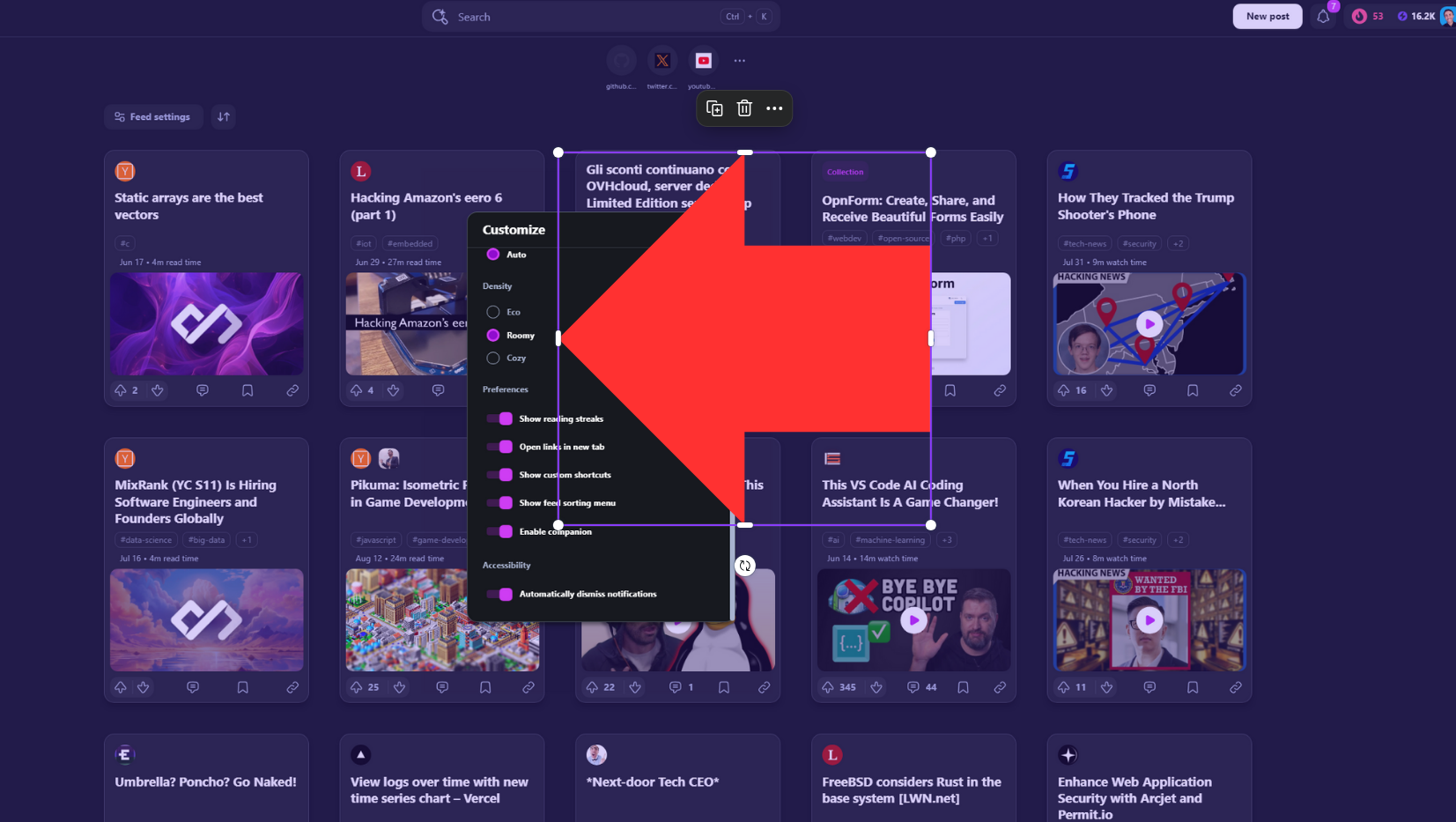
Best for: Most users seeking an optimal balance between content density and comfortable reading.
Cozy Density - Immersive Reading
Cozy density provides generous spacing and larger content cards for a relaxed, immersive reading experience with enhanced visual comfort.
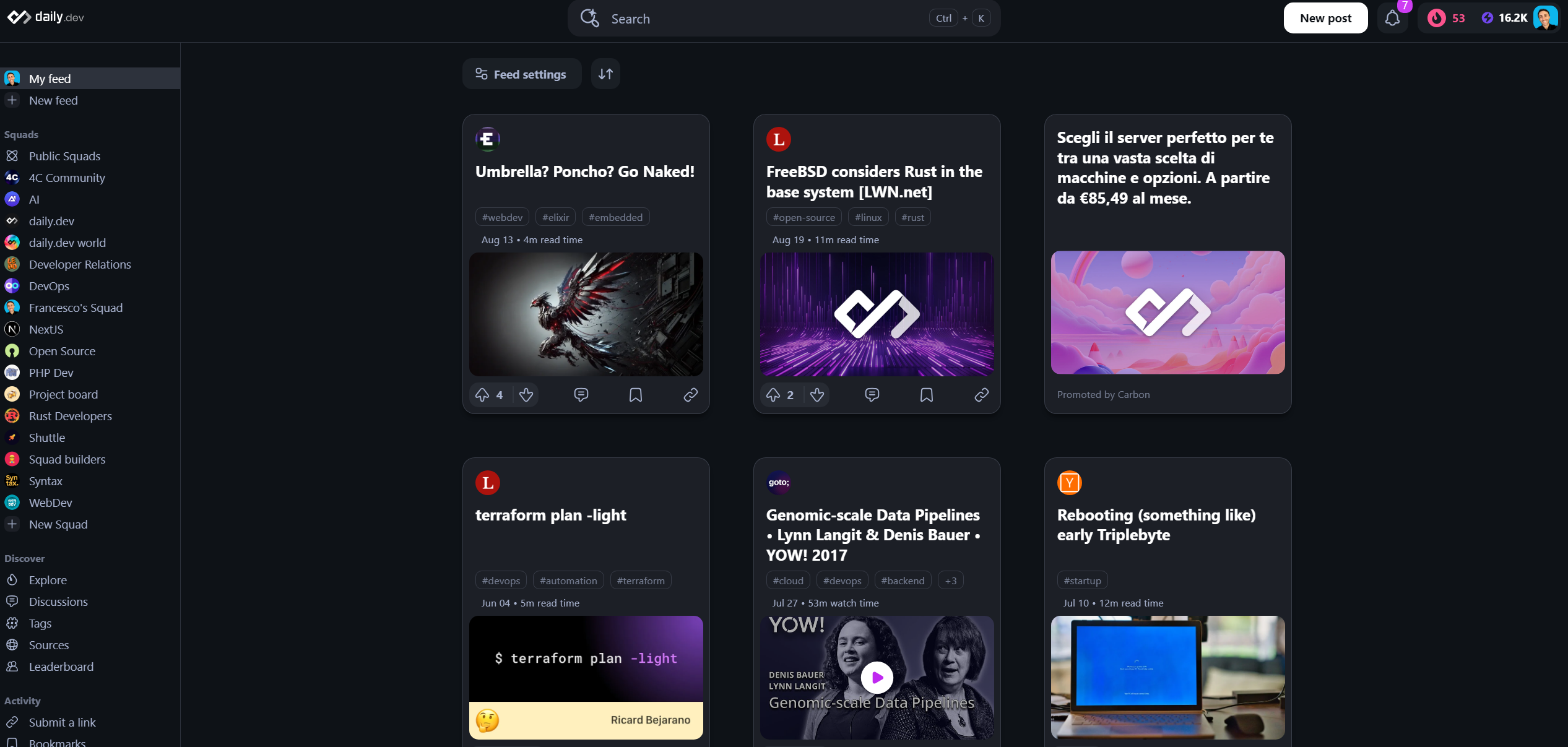
To enable Cozy density:
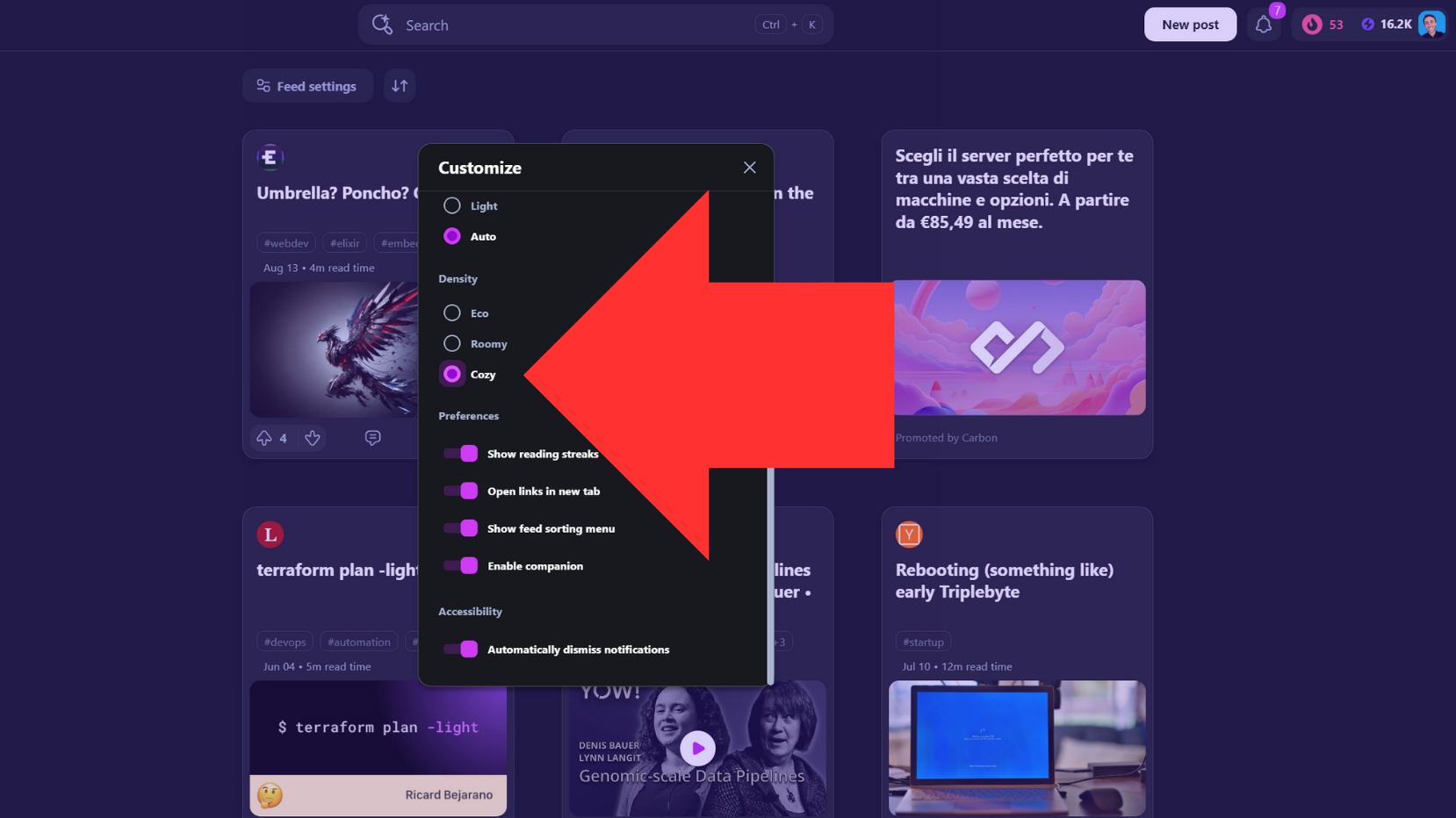
Best for: Leisurely browsing sessions, large screens, or users who prefer focus on individual articles.
All density settings are instantly accessible through the customize menu in your top-right profile dropdown.