Preferences & Customization
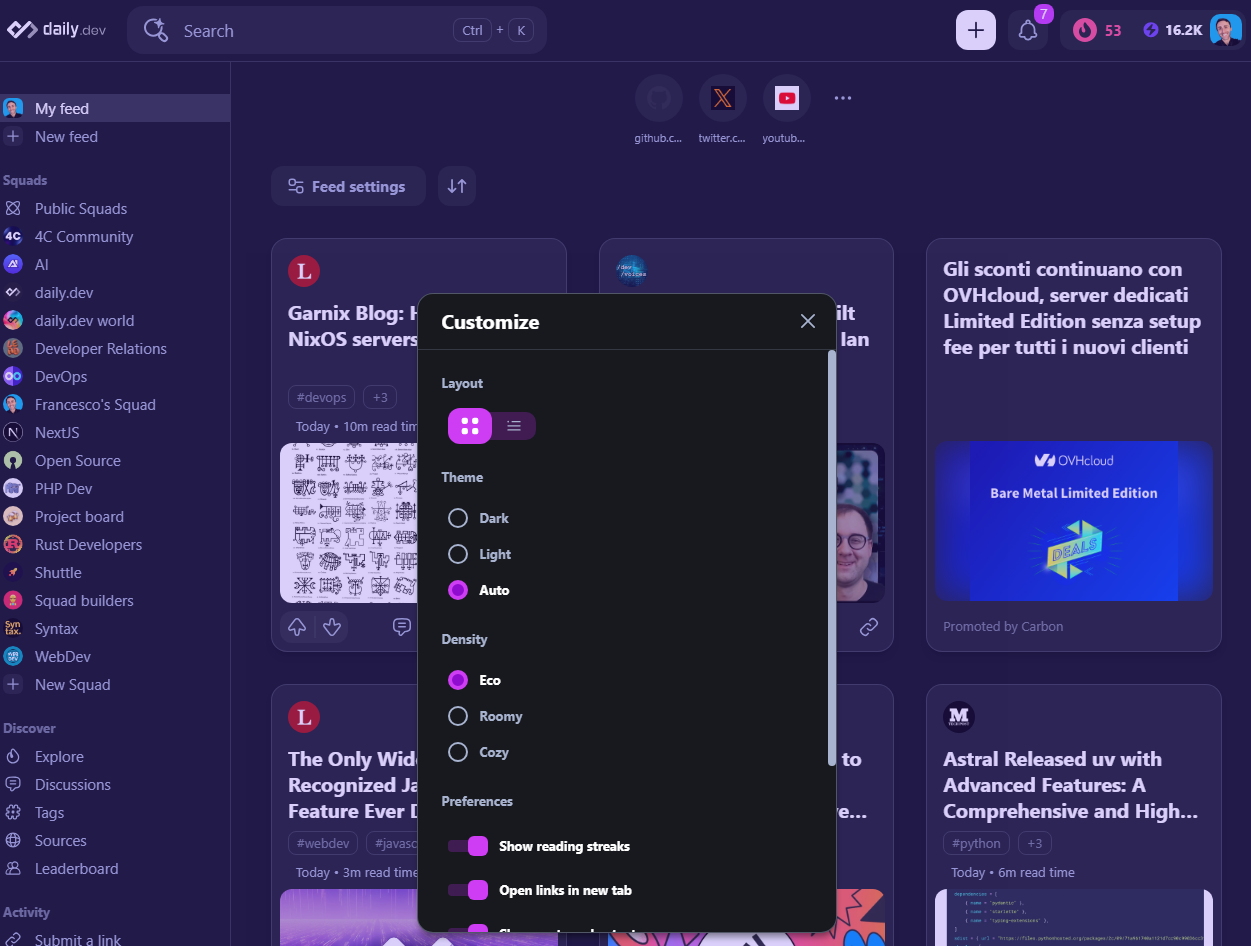
Personalize your daily.dev experience with powerful preference controls that adapt the platform to your workflow and reading style.
All preference changes take effect immediately - no need to save or reload the page.
Available Preferences
Interface & Navigation:
- 🔥 Show reading streaks
- 🔗 Open links in a new tab
- ⚡ Show custom shortcuts
- 🗒️ Show feed sorting menu
- 🤝 Enable companion widget
Accessibility:
- 🔔 Automatically dismiss notifications
🔥 Reading Streaks Display
Reading streaks appear in the top-right corner of your feed, tracking your consistent daily engagement with developer content.
To hide reading streaks: Toggle the Show reading streaks setting to off.
Reading streaks encourage consistent learning habits and help track your professional development progress.
🔗 Link Opening Behavior
Control how articles open when you click the "Read post" button - either in a new tab (default) or the current tab.
Default behavior: Articles open in new tabs, preserving your feed position
Alternative: Toggle off to open articles in the current tab
New tabs are recommended for maintaining your browsing context while diving deep into technical articles.
⚡ Custom Shortcuts
Activate quick-access shortcuts positioned at the top center of your feed for instant navigation to your most-used features.
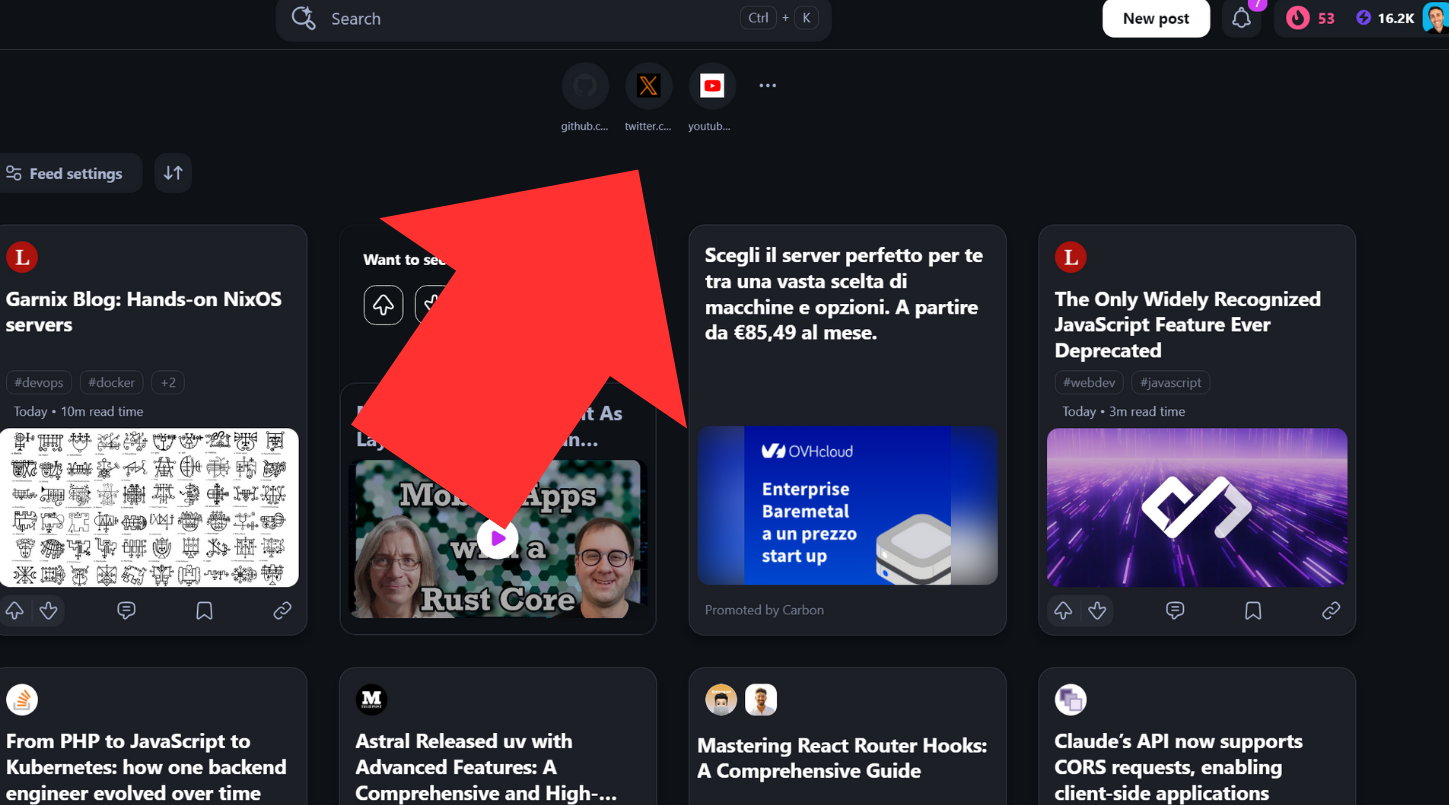
Benefits:
- Faster access to frequently used features
- Customizable based on your workflow
- Reduces navigation time
🗂️ Feed Sorting Controls
Enable sorting options for both My Feed and Popular Feed sections, allowing you to organize content by Date or Recommended algorithms.
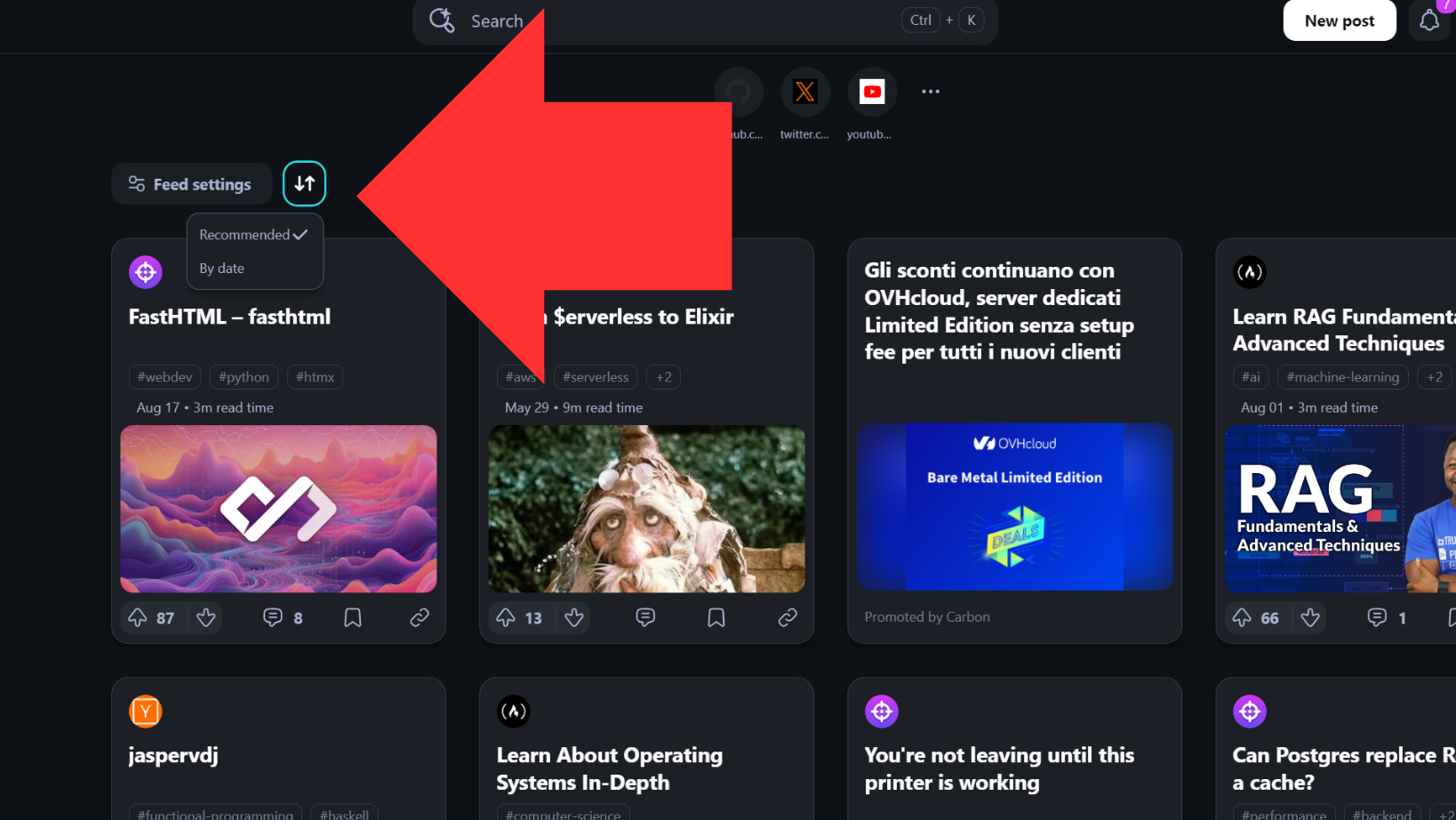
Sorting options:
- Date: Latest articles first (chronological)
- Recommended: Algorithm-optimized content based on your interests
🤝 Companion Widget
The companion widget brings daily.dev functionality directly to the original article pages, enabling seamless interaction without leaving the source content.
Key features:
- Bookmark articles while reading
- Comment directly on original posts
- Upvote content from any site
- Seamless integration with your feed
To activate the companion widget:
- Click the companion button in your top-right menu:
![]()
- Click "Activate companion" in the dialog:
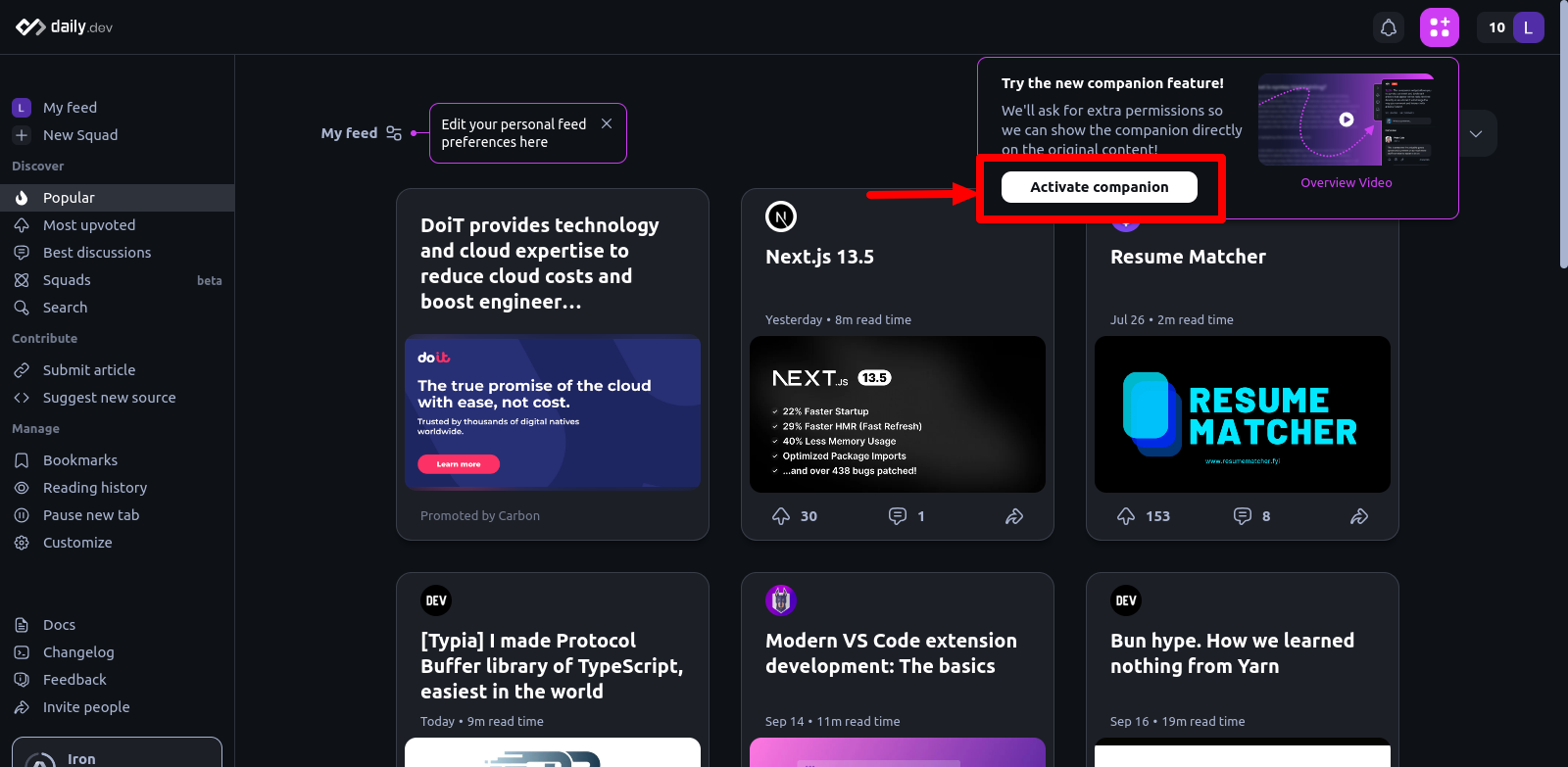
- Grant browser permissions to display the widget on external sites.
The companion widget requires additional permissions to function on external websites. This enables daily.dev to overlay its functionality on article pages.
Learn more about the companion widget →
Accessibility Features
Automatically Dismiss Notifications
Enable this setting to automatically close notification messages after a brief display period, reducing visual clutter and interruptions.
This feature is particularly helpful for users who prefer minimal interface distractions or use assistive technologies.