Moderating Your Squad
Master the essential moderation tools and permission systems to build a thriving, well-managed developer community that fosters meaningful discussions and collaboration.
Key Moderation Features
- Post approval workflow - Review and approve content before publication
- Content management - Edit, delete, and moderate posts and comments
- User management - Block, promote, and manage member permissions
- Role-based access - Distribute responsibilities through admin and moderator roles
- Community reporting - Leverage platform-wide moderation support
- Privacy controls - Manage Squad visibility and access settings
Continuous development: We're actively expanding moderation capabilities based on community feedback to support more sophisticated community management needs.
Essential Moderation Tools
Content Approval System
Post Approval Workflow Public Squads operate with member posting enabled by default, but all content requires admin or moderator approval before going live:
- Quality control - Ensure all content aligns with community standards
- Relevance filtering - Keep discussions focused on Squad topics
- Spam prevention - Block low-quality or promotional content
- Editorial oversight - Maintain consistent content quality
Approval Process
- Member submits post - Content enters the approval queue
- Admin/moderator review - Evaluate content against community guidelines
- Approve or decline - Accept quality content, reject problematic posts
- Provide feedback - Help authors improve declined content
- Re-approval requirement - Edited posts need fresh approval
Content Management Controls
Post and Comment Moderation
- Delete inappropriate content - Remove posts that violate guidelines
- Edit for clarity - Make minor corrections to improve readability
- Pin important posts - Highlight key community information
- Archive old content - Organize historical discussions
Content Quality Standards
- Professional, developer-focused discussions
- Relevant to Squad's technology or topic area
- Constructive, helpful, and respectful tone
- No spam, self-promotion, or off-topic content
Post Management Workflows
Content Review Process
Daily Review Routine Establish consistent content review practices for effective Squad management:
- Check approval queue - Review pending posts daily or as they arrive
- Evaluate against standards - Apply your community guidelines consistently
- Provide constructive feedback - Help authors understand approval decisions
- Monitor post performance - Track which approved content generates best engagement
Approval Decision Framework
- ✅ Approve: High-quality, relevant, constructive content
- 🔄 Request revisions: Good content that needs minor improvements
- ❌ Decline: Off-topic, low-quality, or inappropriate content
Constructive feedback helps growth: When declining posts, explain why and suggest improvements to help members create better content.
Content Removal and Cleanup
Removing Problematic Content
- Identify content requiring removal (posts or comments)
- Access moderation menu via the three-dot options menu
- Select "Delete" and confirm the action in the dialog
- Document decisions for consistency and appeals if needed
When to Remove Content
- Violations of platform or Squad guidelines
- Spam or excessive self-promotion
- Harassment or toxic behavior
- Off-topic discussions that derail conversations
- Outdated information that could mislead members
User Management and Enforcement
Progressive Enforcement Strategy
Warning System
- First violation: Private message with guideline explanation
- Second violation: Public reminder of community standards
- Repeated violations: Temporary restrictions or removal
Blocking Members For persistent rule violations:
- Locate the user in your member management panel
- Select "Block user" from their profile options
- Choose duration (temporary or permanent)
- Document the reason for future reference
- Unblock when appropriate through the same member panel
Use blocking judiciously: Blocking should be reserved for clear, repeated violations after warnings. Focus on education and community building over punishment.
Permission Management System
Configure your Squad's operation through comprehensive permission controls that balance openness with quality maintenance.
Core Permission Settings
Posting Controls
- Member posting rights - Allow all members to submit content (default for Public Squads)
- Approval requirements - Require admin/moderator review before publication
- Content guidelines - Set clear expectations for post quality and relevance
- Posting frequency - Monitor for spam without over-restricting engagement
Invitation Management
- Universal invitation rights - All members can invite others (default setting)
- Restricted invitations - Limit invitation privileges to specific roles
- Quality control - Balance growth with member quality
- Network effects - Leverage existing members' professional networks
Community Guidelines Create a pinned welcome post that establishes:
- Squad purpose and focus areas
- Content quality expectations
- Behavioral standards and tone
- Consequences for guideline violations
Living guidelines: Update your community rules as your Squad grows and evolves. Regular review ensures guidelines remain relevant and effective.
Role-Based Management
Permission Hierarchy
Member (Base Level)
- Read all approved posts and comments
- Submit posts for approval
- Comment on approved content
- Report inappropriate behavior
- Invite new members (if enabled)
Moderator (Elevated Access)
- All member permissions
- Approve or decline pending posts
- Delete inappropriate comments
- Moderate discussions and enforce guidelines
- Promote worthy members to moderator status
Admin (Full Control)
- All moderator permissions
- Manage Squad settings and privacy
- Assign and remove moderator roles
- Control invitation and posting permissions
- Access analytics and growth metrics
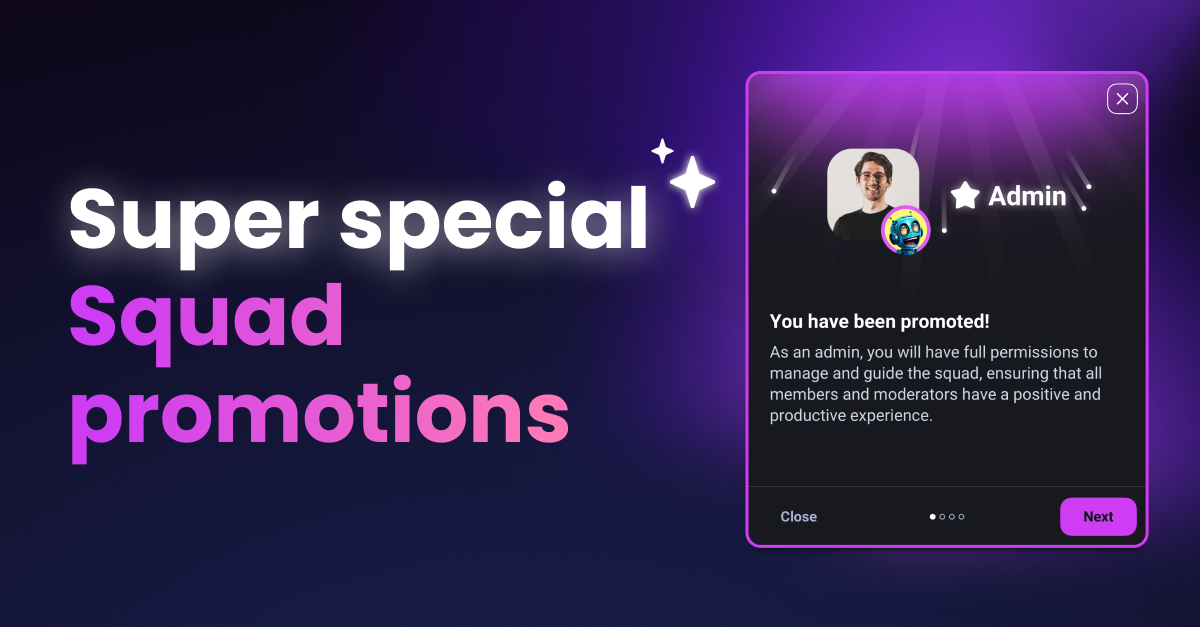
Role Management Best Practices
Promoting Team Members
- Identify active contributors who demonstrate community values
- Assess moderation skills through their comments and engagement
- Start with moderator role before considering admin promotion
- Provide guidance on moderation expectations and tools
- Monitor performance and provide feedback for improvement
Managing Role Changes
- Clear criteria for promotion and demotion decisions
- Regular performance reviews for moderators and admins
- Transparent communication about role expectations
- Succession planning to ensure community continuity
Privacy and Visibility Controls
Squad Visibility Options
Public Squads
- Open discovery through the Squads Directory
- Search visibility for relevant keywords and topics
- Platform compliance with daily.dev content guidelines required
- Community growth through organic discovery
Private Squads
- Invitation-only access for exclusive communities
- Content privacy visible only to approved members
- Professional focus for team or company-specific discussions
- Controlled growth through strategic member selection
Public Squad responsibilities: Public visibility comes with platform-wide compliance requirements. Maintain high standards to retain directory inclusion.
Advanced Moderation Strategies
Building Community Culture
Proactive Engagement
- Regular interaction with members through comments and discussions
- Content curation that aligns with Squad interests and goals
- Recognition programs for valuable contributors
- Feedback loops to understand member needs and interests
Scaling Moderation
- Distribute responsibilities among trusted moderators
- Create moderation guidelines for consistent decision-making
- Use community reporting to identify issues early
- Document decisions for transparency and consistency
Quality Maintenance
- Regular content audits to ensure ongoing relevance
- Member engagement metrics to identify inactive or problematic users
- Continuous improvement based on community feedback and growth patterns
Transform your Squad into a thriving developer community through thoughtful moderation, clear guidelines, and strategic permission management that encourages quality engagement while maintaining professional standards.